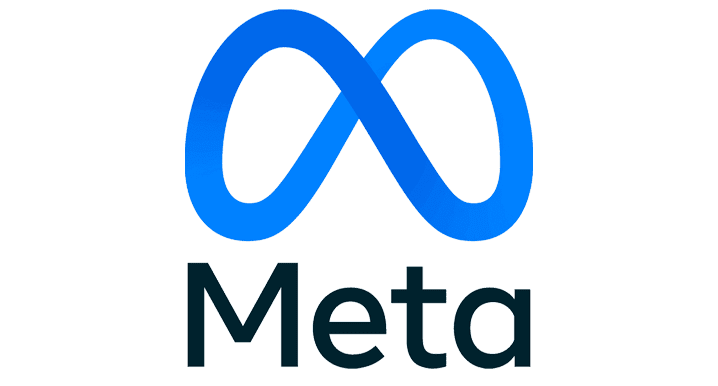Google My Business (GMB) is an essential tool that helps businesses improve their online presence and attract more customers. It is a powerful platform that can be used to optimize your business for local search and improve your visibility in the search engines. By optimizing your GMB profile, you can increase your chances of appearing in the local pack and getting higher rankings for local search queries.
Here are some tips for optimizing your Google My Business account:
1. Claim and verify your business
The first step in optimizing your GMB profile is to claim and verify your business. This process ensures that you are the legitimate owner of the business and gives you access to the features of GMB. You can claim your business by creating a new account on Google if you do not have one already. Once you have created your account, you will be prompted to input your business information and location. Once you have inputted your information, Google will send a verification code to your business address that you will need to enter to verify your business.
2. Complete your business information
It’s imperative to ensure that all of the information on your GMB profile is complete and accurate. This includes your business name, address, phone number, website, category, hours of operation, and description. Make sure that all of this information is consistent and matches the information on your website and other citations.
3. Add photos and videos
Adding photos and videos to your GMB profile can help your business stand out in search results and attract more customers. You can upload photos of your business, products, and services, as well as videos that showcase your business. Make sure that your photos and videos are high-quality and relevant to your business.
4. Encourage customer reviews
Customer reviews are an essential component of GMB. They can help your business rank higher in search results and improve your credibility with potential customers. Encourage your customers to leave reviews on your GMB profile by sending them a follow-up email or providing them with an incentive. Make sure that you respond to their reviews, whether they are positive or negative.
5. Use Google Posts
Google Posts allow you to share updates, promotions, and other information about your business on your GMB profile. You can use Google Posts to communicate with your customers and keep them informed about your business. Make sure that you post regularly and keep your posts informative and engaging.
In conclusion, optimizing your GMB profile can help your business improve its online presence and attract more customers. By following these tips, you can ensure that your GMB profile is fully optimized for local search, which can help you rank higher in search results and increase your visibility online.